Alg.exe represents the Application Layer Gateway Service and it is a component of Microsoft Windowsoperating system. It is an essential process and it’s required for the Internet Connection Sharing and the Windows Internet Connection Firewall. Upon execution, alg.exe calls a number of DLLs and processes for initialization of the Internet Connection Firewall and the Microsoft Windows Internet Connection. Alg.exe is essential for secure and stable running of computer and so, it should not be terminated.
Alg.exe allows an individual to use third-party protocol plugins on the system. So, if you use a third-party firewall then you should not remove this process. Also, if you use Internet Connection Sharing or Windows Firewall then you should not remove this process as removing it causes you to lose the network connectivity until the next system reboot. In addition to this, other network-related software also need alg.exe for their proper functioning.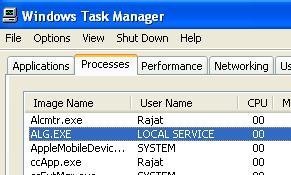
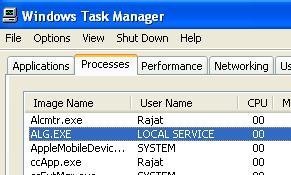
Only one copy of alg.exe is available in memory at any given time and if you see more than one copy of alg.exe then you’re most likely to have a spyware or a virus on your system. You can use the Task Manager to check how many copies of alg.exe are available in memory. Also, another important point regarding alg.exe is that ‘Local Service’ usually appears as the user name for it and if there’s an instance of alg.exe with a different user name then it could be a malware.
Related Articles



0 comments:
Post a Comment