What is TCP/IP?
TCP/IP is the most popular and important protocol suite that is highly implemented on corporate and public internetworks. The Internet communication is basically based on TCP/IP. Primarily TCP/IP is designed for government and military networks. In 90s, TCP/IP can be installed and used on Microsoft Windows operating system as required. But since late 90s, the TCP/IP is the default network protocol suite of Microsoft Windows and today, the TCP/IP is used in Microsoft NT, Microsoft 2000 and Microsoft XP and if you have any problem you have to download Microsoft TCP/IP protocol software. It is also the default networking protocol suite of Linux, Sun Solaris and other flavours of Unix along with other operating systems. TCP/IP version 6 is the latest updated version of the TCP/IP protocol suite.
TCP/IP Protocols
As you read above that TCP/IP is a protocol suite which is very popular and must required for Internet communications. A protocol suite is a bulk of protocols that works on different layers of the OSI reference model. The OSI layer model is a seven layer model that standardizes the protocols and reduces the complexity of understanding the network communication. The communication is possible through different protocols working on different layers of the model. The TCP/IP protocols work on network layer and transport layer of the OSI modelwhere TCP works on transport layer and IP works on network layer.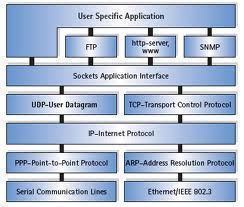
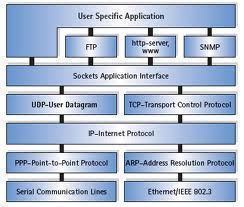
TCP/IP Network Layer Protocols
As we know that TCP/IP is a protocol suite which is a bulk of different 3rd and 4rth layer protocols. The 3rd layer or network layer processes the data packet by learning the IP address of source and destination. The TCP/IP network layer protocols are IP, ICMP, ARP and RARP etc.
A little description of each of these network layer protocols are as follows:
A little description of each of these network layer protocols are as follows:
- IP: The Internet Protocol (IP) is a network layer protocol is a routed protocol that follows a route guided by any routing protocol and provides best delivery routing of packets. It carries the datagram from source to destination by learning the ip address encapsulated on the IP header of the data packet.
- ICMP: The Internet Control Message Protocol (ICMP) is a network layer protocol that provides the information about the operational status of the network. The “ping” command is used for sending and receiving the Echo request or Echo reply by using ICMP. The actual message resides inside the IP packet.
- ARP: The Address Resolution Protocol (ARP) is a network layer protocol that resolves the known IP address of the networking device into the data-link address or MAC address.
- RARP: The Reverse Address Resolution Protocol (RARP) is a network layer protocol that resolves the known MAC address of the networking device into the IP address assigned to the specific device. This is the reverse of ARP
- DHCP: The Dynamic Host Configuration Protocol (DHCP) is a network layer protocol that provides a framework for the automatic configuration of the IP addresses of the network hosts.
TCP/IP Transport Layer Protocols
At transport layer, the datagram segment is transported from source to destination by using the connection oriented or connectionless services. At this layer, logical port numbers are learned. TCP and UDP are the examples of the TCP/IP transport layer protocols.
A little description of transport layer protocols is as follows:
- TCP: The TCP (Transmission Control Protocol) is a transport layer protocol that is used for reliable but slow data transfer. It is a connection oriented protocol which means that if the packet does not arrive at the destination, it is going to be re-transmitted.
UDP: The UDP (User Datagram Protocol) is a transport layer protocol that is used for fast but unreliable data transfer. It is a connectionless protocol which means that it has no mechanism of re-transmission of the packets that does not arrive at the destination.
TCP/IP Applications
TCP/IP supports many Internet applications. Some of these applications are as follows:
- FTP: The FTP (File Transfer Protocol) is a connection oriented and reliable service that uses TCP for transferring the files between systems over the network or internetwork.
- TFTP: The TFTP (Trivial File Transfer Protocol) is an unreliable and connectionless service that uses UDP. The router uses TFTP for transferring the Cisco IOS images and the configuration files.
- HTTP: The HTTP (Hypertext Transfer Protocol) is a protocol that is used for browsing the web sites and World Wide Web communications.
Telnet and TCP/IP
The Terminal Emulation (Telnet) is a utility that provides the capability for remotely accessing the other computer. If you wants to login on a remote device such as computers, switches and routers etc, either at the same premises or from a different locations you should have to use this utility. You have to provide the ip address of remote device with the command “telnet“. The well known logical port of telnet is 23.
Linux TCP/IP Network Administration
Linux is a secure, scalable, dependable and reliable operating system based on shell programming. Linux also has a default support of TCP/IP protocol suite. The network administration of Linux is based on TCP/IP. You can use the TCP/IP tool “netconfig” for configuring the network interface card in Linux.
Alternatives to TCP/IP
Although the TCP/IP is the most popular protocol suite used in the network or internetwork communication but there are some other protocol suite also can be used as an alternative of TCP/IP. One of the alternatives is the Novell IPX/SPX protocol suite in which the IPX (Internet Packet Exchange) works at 3rd layer of OSI layer Model like IP in TCP/IP and SPX (Sequenced Packet Exchange) works at 4rth layer of OSI Model like TCP in the TCP/IP protocol suite. AppleTalk and DECNET are the other popular alternatives of the TCP/IP.
Related Articles
- Transport Layer
- TCP/IP Ports
- TLS (Transport Layer Security)
- Application Layer
- PPP (Point-to-Point Protocol)



0 comments:
Post a Comment