Dllhost.exe is an essential Windows process that allows executable files to access DLL files that are stored on a computer. A DLL (Dynamic Link Library) file contains source code or parameters for running or communicating with a specific application or device. Because every executable file or program on a computer uses DLL files, Dllhost.exe is very important for the computer’s proper performance and removing or modifying it may cause the computer to crash or stop working properly. Dllhost.exe can be found in the Windows folder’s System32 subfolder on the computer’s primary hard drive, which is commonly found at C:\Windows\System32.
How Dllhost.exe Works
Dllhost.exe runs in the computer background and is usually not noticed unless the user sees it running in the Task Manager’s Processes tab. Dllhost.exe comes with the Windows Operating System and provides a platform that allows executable files to access DLL files associated with a specific application or device.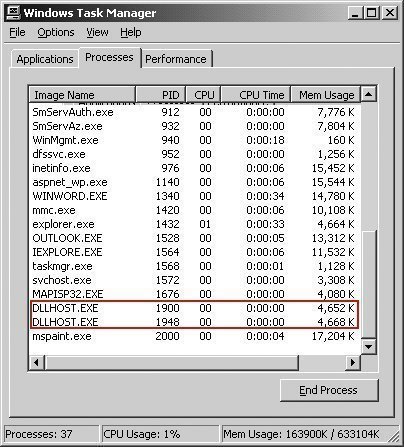
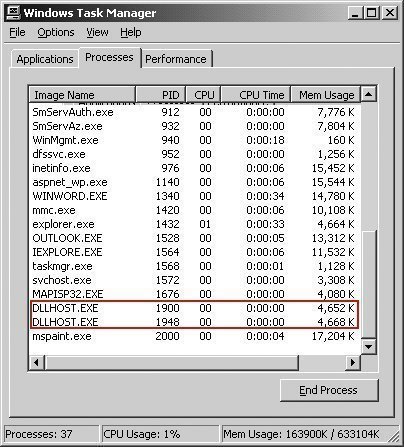
Is Dllhost.exe Harmful?
Dllhost.exe is not considered a harmful program and is essential for the computer’s proper performance. Therefore, removing Dllhost.exe would have a negative impact on nearly every aspect of a computer, including critical sectors such as the Windows Registry. However, malicious software such as Trojans or Spyware may attempt to name themselves something similar to Dllhost.exe, such as “dllhst.exe,” in order to make the user think that they are not harmful processes. If the user suspects that Dllhost.exe is a malicious software in disguise, he/she should run an anti-virus software such as Spyware Terminator, Malwarebytes’ Antimalware, or Advanced SystemCare as well as a registry cleaner such as CCleaner, but should not take any actions to remove Dllhost.exe manually.
Related Articles



0 comments:
Post a Comment