MOM.exe is a monitoring program for the Catalyst Control Center that ATI Technologies created. It monitors ATI video card graphics use and is essential for running certain functions of the video card’s graphics driver. MOM.exe is included with all drivers and updates for version 7.2 and newer of the Catalyst Control Center and generally runs in the computer’s background. While MOM.exe may display error messages, it is not a part of the Windows Registry, can be easily removed, and does not pose any threat to computers.
While MOM.exe is a part of the Catalyst Control Center for ATI video card graphics and is completely harmless to computers, some viruses may pose as MOM.exe to hide their true identity from the user. These viruses may attempt to steal or record the user’s personal information, interrupt the user’s regular activities, or cause damage to the Windows Operating System. If MOM.exe is a virus, it will most likely be found in the user’s Program Files. To remove it, the user must delete the file manually or run anti-virus software.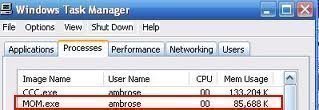
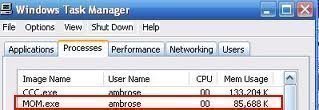
How to Uninstall MOM.exe
If MOM.exe is becoming a nuisance for the user, is not working properly, or is interfering with other programs, it can be removed by uninstalling the ATI Catalyst Control Center found in the Add/Remove Programs list found in the Windows Control Panel. MOM.exe is essential to the ATI Catalyst Control Center, which is essential for the proper use of ATI video cards. Without this software, the user may not be able to run certain programs, watch videos, or even have access to basic display functions.
How to Fix MOM.exe Errors
When users experience problems with MOM.exe or receive error messages, they can usually fix the problem with little effort without disabling the ATI video card. There are three methods of doing this. The first method involves uninstalling the ATI Catalyst Control Center and reinstalling it, which usually solves the problem. The second method involves locating, downloading, and installing an updated version of the ATI Catalyst Control Center and replacing the older version. The third method involves cleaning the Windows Registry due to the accumulation of errors that any program can cause, which is recommended in either case.
Related Articles



0 comments:
Post a Comment