The file msdtc.exe is the main component of the Microsoft DistributedTransaction Coordinator (MSDTC) by Microsoft Corporation. The Microsoft Distributed Transaction Coordinator is an application that is primarily used in allowing several other client applications to include more than one source of data in a single transaction. After performing the required task, this transaction manager program then functions to commit the distributed transaction among the servers included in the mentioned transaction.
The Microsoft Distributed Transaction Coordinator runs in all platforms/versions of Windows. This application is normally installed by certain Windows programs that require its usage. Examples of these programs include Microsoft SQL Server and Microsoft Personal Web Server.
The main purpose of the msdtc.exe is to provide a console program for the application housing it. Through the msdtc.exe file, the user can access the command window that receives output from the main application.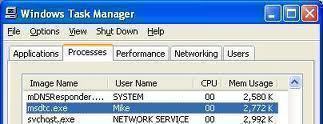
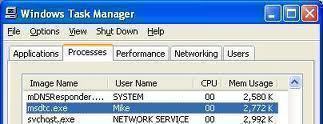
The current version of the file msdtc.exe is 2001.12.4414.258. Its file size is 6.00 KB or 6,144 bytes. Plus, the file msdtc.exe is loaded when the user launches the Microsoft Distributed Transaction Coordinator or when another client application loads the said program.
A number of files are related to msdtc.exe. These include:
- sqlservr.exe
- txfaux.dll
- xolehlp.dll module
Thus, the user is capable of checking if the msdtc.exe is running in his or her system via pressing the key combination Ctrl + Alt + Del in order to launch the Windows Task Manager. When Task Manager has been loaded, the user can start searching for the said file on the processes tab.
The file msdtc.exe can be found in C:WindowsSystem32 folder. As it runs, the msdtc.exe file should not be terminated in order for other applications to function properly. But although the file msdtc.exe is generally safe, the user still needs to ensure the validity of this file by checking the correct spelling of its name and its exact location.
For more information regarding this msdtc.exe, please visit Microsoft.com.
Related Articles
No related posts.



0 comments:
Post a Comment